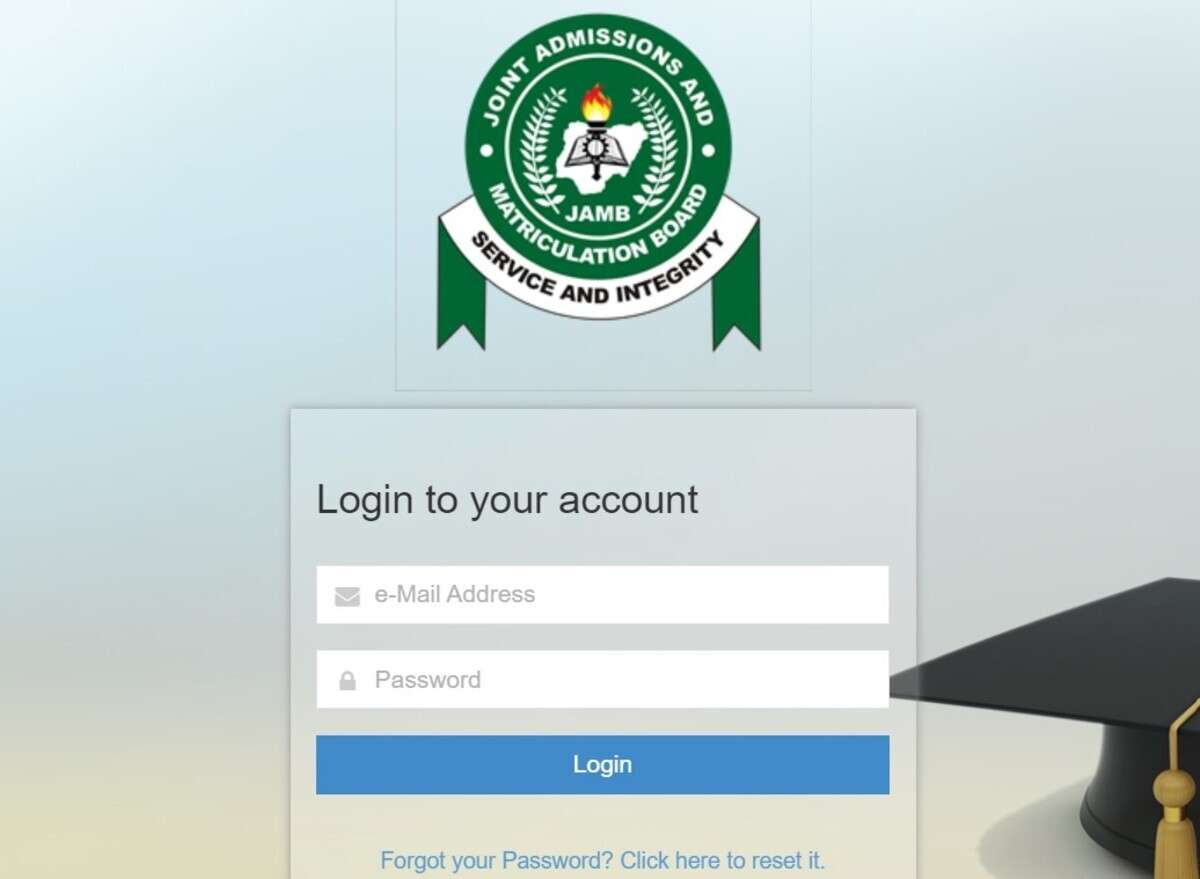The Joint Admissions and Matriculation Board (JAMB) is a Nigerian entrance examination board for tertiary-level institutions. JAMB conducts standardized examinations for prospective universities, polytechnic, mono-technics, and college admissions in Nigeria.
The primary purpose of JAMB is to provide a fair and transparent platform for assessing the academic capabilities of prospective students and to facilitate the process of admissions into tertiary institutions. The examination administered by JAMB is known as the Unified Tertiary Matriculation Examination (UTME).
Checking the JAMB UTME result online is a major challenge for many candidates and their wards. This article provides you with step-by-step instructions on how to check your JAMB result online.
Table of Contents
How to Check Your JAMB UTME Result
As against some years back when candidates only had one option of checking their results, JAMB has introduced an additional and more convenient way to check UTME results. Candidates can now check their JAMB results online via the efacility website or on their cell phone via SMS.
Whichever option you choose to use, this article will provide you with the necessary information on how to check your result using the two options. Let’s take it one by one, starting with how to check JAMB result via SMS
How to Check JAMB Result Via SMS
Starting from 2023, JAMBites have the opportunity to check their result via SMS. To do that, send “UTME RESULT” or “UTMERESULT” to 55019 or 66019 via SMS using the phone number you registered the examination with. This process costs N50 per SMS, meaning that if you repeat this process more than once, a fee of N50 will be deducted as airtime from your line.
After sending the text SMS, wait for the reply which may take a few minutes. Here are possible responses and what they mean:
- This phone number was not used for registration: You’ll receive this response if you send the text from a number that was not used to register for JAMB in that year.
- Dear Mr/Miss X, your result is as follows… (Followed by the details): You’ll receive a message similar to this if your result is available. Mr X will be replaced with your name and your score in each of the four subjects and the aggregate will follow suit.
- Result Withheld or Result withheld pending the upload of clarifications/document required from you: This means that the result for the candidate is withheld and unavailable for checking at the moment. The latter indicates that there’s a suspected discrepancy in the result, which requires further verification before it is made available.
- Candidate Absent: This message indicates that the candidate did not sit for the exam.
- Invalid Entrance into the Exam Hall: This message indicates that the candidate gained unauthorized access to the examination hall or bypassed the verification at the exam hall.
In summary, this option happens to be the easiest and most convenient method to check JAMB results. Another perk is that it requires no internet connection, as long as you have up to N50 airtime on your phone, you’re good to go. However, you can’t print out your result using this format, nevertheless, it remains on your phone as long as you don’t delete it.
How to Check JAMB Result Online
Checking your JAMB UTME result online is the second option which allows you to print out your result and have the hard copy. This method is equally in two options, the first option allows check the JAMB notification of the result, while the second option allows you to print the original copy of your result, of course with a little charge.
Nevertheless, you will learn to use the two options in this article. Let’s start with the free option:
How to Check JAMB Result Online For Free
This is a simple and straightforward approach that allows you to preview the JAMB notification of results. Head to https://slipsprinting.jamb.gov.ng/CheckUTMEResults, input your jamb registration number or phone number in the space provided and click on the “check my result” button.
Wait for the result to display on your screen. Interestingly, you can print out the notification of the result from this page. It’s free, easy, and convenient.
How to Check and Print Original JAMB Results Online
This second option allows you to print the original JAMB UTME result online. Unlike the other methods I’ve discussed, this result is tenable at the admission office of your preferred institution. Here’s how to check and print out your original jamb result online.
- Login to the JAMB efacility portal at https://efacility.jamb.gov.ng/Home using the login details created during the registration process. This is usually the email address on your slip and a password you created at the point of registration.
- Ensure the “Examination Year” reflects the year you sat for the examination. If it doesn’t, change it by selecting the right option from the dropdown.
- Locate the “Print Result Slip” tab from the list of services on your dashboard.
- You will be requested to pay a sum of N1600 payable through remita.
- You will be redirected to your dashboard after payment. If you’re not, repeat steps 1 to 3, then select the year of examination from the “Select Examination” field.
- Input your registration number and click on the “Print Result Slip” button and wait for the result to load.
This is the right process to print out the original copy of your JAMB UTME result which is part of the required documents that are tendered at the admission office of your institution of choice. Additionally, you can download a copy of this result in PDF format and upload it to your cloud drive for safekeeping.
Final Advice
One of the major scams many candidates fall for is the claim to upgrade the result for a better grade. While this is nothing but lies from fraudsters, it’s equally a criminal offence punishable under Nigerian law. In addition, such a person’s result may be cancelled and declared invalid.
Thus, these guides discussed above are the acceptable ways of checking JAMB UTME results. Check out some of the frequently asked questions about JAMB results checking below:
FAQs
- Do I have to pay to check my JAMB result online?
It depends on whether you want to check the notification of the result or print out the original copy of the result. If you’re going for the latter, you will be mandated to pay a sum of N1600 before you proceed.
- Can I check my UTME result on my phone?
Yes, you can totally check your jamb result on your phone either through SMS or accessing the efacility portal on your phone.
- How many times can I check my result?
You can check your jamb result as many times as possible. However, you might incur some cost implications depending on the method you’re using.
- Do I need a scratch card to check my JAMB result online?
No, you do not need a scratch card to check your results online. Checking the JAMB notification of the result is completely free. However, printing out the original result attracts charges.
- How long after the exam before I can check my result?
As of 2023, checking of the JAMB result notification begins a few hours after the candidate has finished the exam. During this period, candidates can check their result via SMS or by checking the JAMB notification of the results as discussed above.