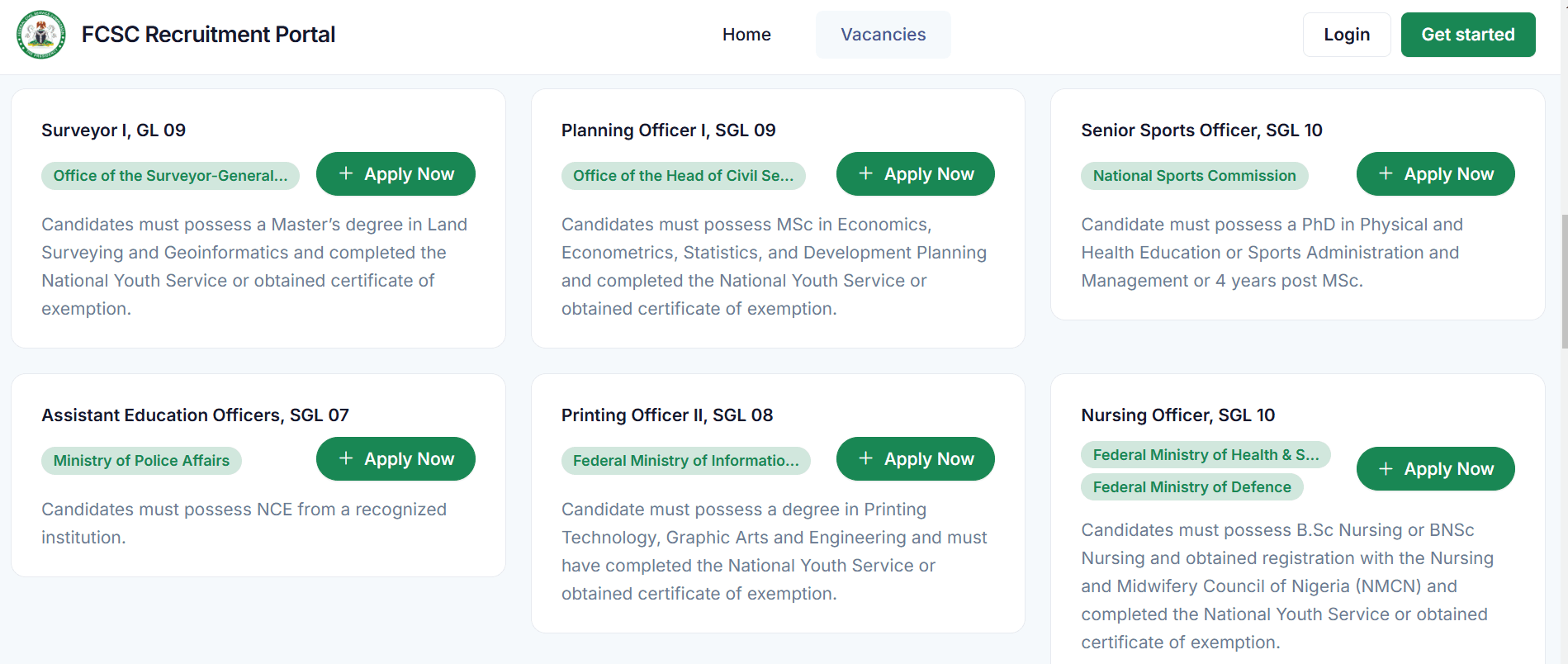The Nigeria Federal Civil Service Recruitment portal 2025 is now open! This guide will walk you through the steps to apply smoothly. Let’s get started.
Table of Contents
How to Apply For Nigeria Federal Civil Service Recruitment 2025
What You Need to Know First
The Federal Civil Service Commission (FCSC) has already opened the portal for 2025 submissions. But before you dive in, here’s what you should keep in mind:
- You can apply for only one role.
- The deadline is Monday, 10th March 2025.
- Gather your documents first (we’ll list them below).
Step-by-Step Guide on How to Apply
1. Visit the Official Portal
Go to the Nigeria Federal Civil Service Recruitment portal by clicking here; Bookmark this link to avoid fake websites.
2. Pick Your Role
Browse through the open positions and choose one that fits your skills. You can’t apply for multiple roles, so take your time to pick wisely.
3. Click Apply
Once you click apply, you will be required to fill some basic information and upload your documents:
You’ll need to upload these:
- Curriculum vitae (CV)
- Ph.D/Master’s degree certificate (if applicable)
- Degree/HND/NCE certificate
- WAEC/NECO/NABTEB certificate
- Primary school certificate
- NYSC discharge/exemption/exclusion certificate
- Birth certificate/declaration of age
- Local government identification
- Recent passport photograph
Tip: Scan documents clearly. Blurry files might get rejected.
5. Review and Submit
Check everything twice. Misspelled names or wrong certificates can disqualify you. Hit “Submit” once you’re sure.
Important Notes
- Deadline: Applications close 10th March 2025. Don’t wait till the last day—the portal might crash from heavy traffic.
- Patience is Key: The Nigeria Federal Civil Service Recruitment portal can get slow during peak times. If the page doesn’t load, wait a few minutes and try again. Avoid refreshing repeatedly—it might reset your form.
- No Agents Needed: The FCSC doesn’t work with third-party agents. Apply only through the official portal.
Why Your Documents Matter
The FCSC wants to verify your qualifications and identity. For example:
- Your birth certificate confirms your age.
- The local government ID proves your origin.
- The NYSC certificate shows you’ve completed national service (or are exempt).
Missing even one document? Your application could be ignored. Use the list above as a checklist.
Troubleshooting Common Issues
- Forgot Password? Click “Reset Password” on the portal. You’ll get a link via email.
- Page Not Loading? Try a different browser (Chrome or Firefox work best). Clear your browser’s cache if needed.
- Error Messages? Note what the message says and contact FCSC support via the portal’s “Help” section.
What Happens After Applying?
The FCSC will review applications and shortlist candidates. If you’re selected, you’ll get an email or SMS for the next stage (like tests or interviews). Keep your phone and email active.
Final Tips for Success
- Apply Early: Don’t wait until March. Beat the rush and avoid technical glitches.
- Use Strong Internet: A stable connection prevents upload failures.
- Stay Informed: Follow the FCSC’s social media pages for updates.
Got Questions?
Drop a comment below! I’ll help as best as I can. If this guide saved you time, share it with friends or family applying too. Good luck—we’re rooting for you!