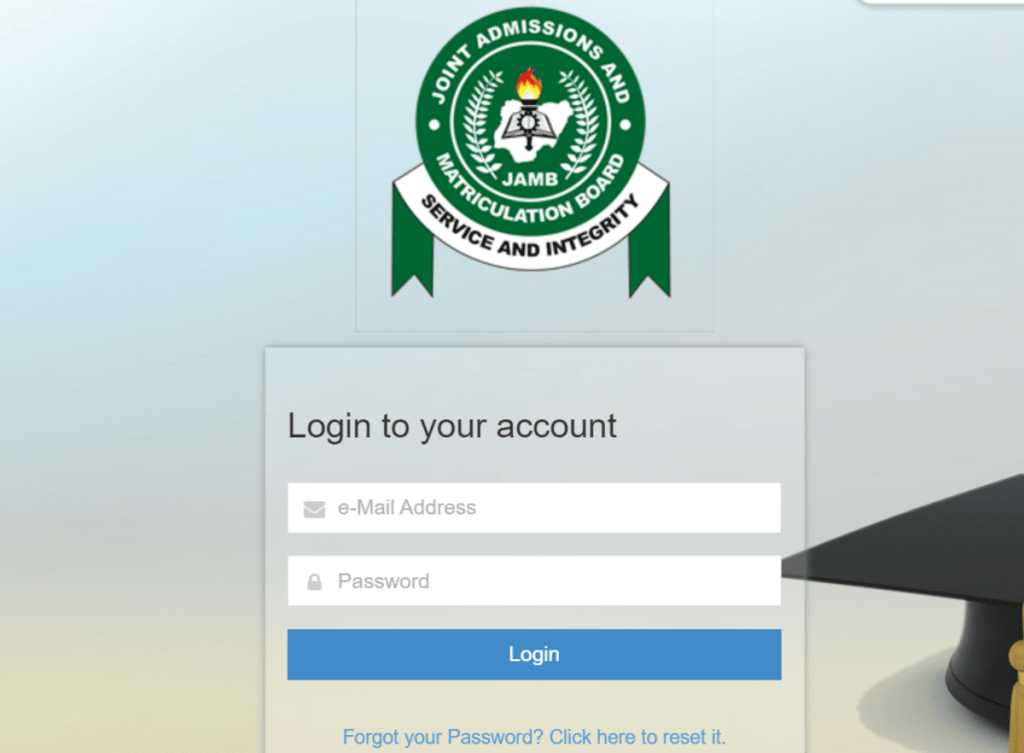Jamb correction of data is one of the interesting features of the Joint Admission and Matriculation Board (JAMB). With the truncated registration process vis-à-vis human errors, it is not impossible for errors to occur during the process of registering for the examination. The jamb correction of data allows the candidates to make important changes to their profile in case of error. But that’s not all; it equally allows the student to make changes to their preferred course of study and institution by applying for a change of course/institution.
In this article, I’ll walk you through everything you need to know about correcting your JAMB data, including why it’s necessary, what data you can correct, the costs involved, and the step-by-step process.
Table of Contents
Do I Need to Correct My Jamb Data? Why Jamb Correction of Data Can Be Necessary
Firstly, correction of data may not always be required, but who knows? As a Jamb candidate, there are situations that may warrant applying for data correction services from the exam board. Let’s take a look at the most common ones;
- Error in Biodata: During the registration process, it is possible for errors or discrepancies to occur. These errors could range from misspelt names, incorrect date of birth, gender, state of originor even wrong subject combination. When any of these happens, the solution is to apply for data correction from Jamb to rectify this.
- Low Jamb Score:This is by far the most common reason for applying for the correction of data. On many occasions, candidates score less than the required cut-off mark for their preferred course of study or institution. In cases like this, they want to change their institution or course so as to increase their chance of being admitted.
- Candidate Admitted To A Different Course: Nowadays, many institutions offer candidates admission into a course that is entirely different from their course of choice. Thus, the candidate is required to apply for the change of course/institution before they can print out the Jamb admission letter. This will validate their admission and prevent future complications after graduation.
These, among other reasons, are the most popular scenarios that warrant the application for data correction. Failure to correct your data in these situations could lead to complications during the admissions process.
What Data Can I Correct in Jamb?
JAMB correction of data allows you to rectify various details in your registration profile, ranging from correction of your biodata to change of course/institution. Meanwhile, making changes to some of these data may require you to upload some supporting documents. Furthermore, it may also require an indemnity form which will be downloaded, printed, filled and submitted at your institution for approval along with the supporting documents.That being said, here are the data you can correct with Jamb:
Change of Course/Institution:
Applying for the change of course/institution allows you to make important changes to your course of study or institution of choice. As explained above, if the need arises, failure to carry out this change may invalidate your admission or result in further complications, such as Jamb regularization, among others.
However, this service is not available round the clock as in the case of other services. This service is available after the release of results for the year’s examination by the board and it ends after the institutions have finished their admission process. Furthermore, the number of times you can apply for this service is limited.
Other Data You Can Correct with Jamb Correction of Data
- Change of Name: Change of name allows you to correct your data in case of misspelt names or wrong arrangement.
- Change of DOB: Change of date of birth allows you to rectify inaccuracies in your date of birth to align with official records. Carrying out this change requires uploading supporting documents.
- Change of Gender: This allows you to update your gender information if entered incorrectly during the registration process. It also requires uploading supporting documents which will be displayed during the correction process.
- State/LGA of Origin: Lastly, you can change your state/local government area of origin from what was selected during the registration process. You will need to upload supporting documents to validate this change, which may include a local government identification letter.
How Much Does Jamb Correction Of Data Costs?
As of the time of writing this article, the JAMB correction of data cost just NGN2,500 which does not include service/transaction charges. This fee is payable online or through commercial banks via remita or eTranzact.With the current economic trend, there’s no telling when this will increase. Thus, ensure to confirm the amount payable during the payment process.
Read more: How to Check your JAMB Result online
How Do I Correct My Data in Jamb?
JAMB data correction procedures involve following a systematic process outlined by the Joint Admissions and Matriculation Board. Here’s a step-by-step guide:
Visit the JAMB Portal:
Visit the Jamb efacility portal (https://efacility.jamb.gov.ng/) and sign up for a new account if you’re a new user or login if you already have an account. For new users, the signup process is a simple and direct approach that only takes a minute or two. Click on the “Create an Account” button and fill in the details required, this includes email address, phone number, and secret question and answer for verification. Then, verify your email address by clicking the link which will be sent to your email inbox.
Navigate to the Correction of Data Page:
At the left side of your dashboard, locate “Application for Correction of Data” under the service list. This will reveal a drop-down list, and then select the preferred data you want to update. You can choose between the following; Course/Institution, Names, Date of Birth, Gender, and State/L.G.A. of Origin.
Select Examination Year and Enter Registration Number:
After selecting the data you want to modify, select the year you sat for the examination, enter your Jamb registration number and click on “Search Details”.
Make Payment:
A transaction ID will be automatically generated provided you enter the correct information required above. Proceed to select your preferred payment method; remita or eTranzact? Card payment or bank payment? Then proceed to make the payment using your preferred payment option. If the payment is made online using the card payment option, you will be automatically redirected back to Jamb Portal where you can complete your data correction immediately. Conversely, if you do not make the payment immediately or pay via a local bank, you will have to manually verify your payment by going to the “My Payments” module under the service lists.
Fill Out the Correction Form and Submit:
After confirming the payment, proceed to implement the change. Remember, you’re correcting an error that occurred during registration, thus you don’t want to make another by yourself. Therefore, you must pay close attention to the information you’re inputting. After confirming the correct information has been filled in, click the submit button and print the printout which will be downloaded automatically.
Meanwhile, this procedure is the same whether you’re applying for a change of course/institution or you’re applying for a change of name or state/LGA of origin.
Final Thoughts
Correcting your JAMB data is a critical step towards ensuring accuracy and integrity in your academic records. By following the outlined process and paying attention to detail, you can rectify any errors or discrepancies in your registration details, thus avoiding potential challenges during the admissions process. More importantly, it is recommended to seek advice from experts who offer services in this area if you’re finding it difficult. Regardless, this article is detailed enough to guide an inexperienced person to effectively rectify any errors in their jamb profile or apply for a change of course/institution.
FAQs
How long does it take for JAMB to process data correction requests?
The duration to implement these changes varies depending on which data you’re updating. For the change of course/institution, the change is immediate. However, for changes of names, date of birth, and others that require document updates, the time may vary from a few hours to days.
Can I correct my JAMB data multiple times?
Yes, you can correct your JAMB data multiple times if needed but the specificity of the number of times these changes can be made varies. Moreover, additional correction requests may incur extra charges, so it’s essential to review and verify all information before submitting correction forms.
Can I correct the data on my phone?
Yes, but it is not advisable. You can make the payment online on your phone but implementing the changes on your phone is something I will advise you against.
Can I correct my JAMB data offline?
That depends on the type of information in question, but definitely not a change of institution or course. However, other information like names, date of birth, gender, and state/local government of origin can be updated by visiting a Jamb office near you. But who wants to go queue in some office when you can do that from the comfort of your home?
What should I do if my correction request is rejected by JAMB?
If your correction request is rejected, carefully review the reasons provided by JAMB and ensure that all information entered is accurate and supported by valid documentation. You may need to resubmit the correction request with the necessary adjustments. Nevertheless, the possibility of this is limited.